Cookies and Local Storage Policy: LeanIX Workspace
1. Purpose and scope
In order to provide personalized and adequate services, LeanIX workspaces rely on so-called cookies and local storage objects to save and store information on the client side.
Cookies and local storage objects are a standard component of web technology and provide important functionalities to improve the user experience, but it is important that our Users understand the implications from a privacy perspective. All data collected through cookies and local storage objects are used exclusively for the purposes specified in this Cookie and Local Storage Policy (“Policy”).
This Policy explains the following:
- What is a cookie?
- What is a local storage?
- Types of cookies and local storage objects used in LeanIX Workspaces
- How to block or delete cookies and local storage objects
For clarity, the present Policy only applies to cookies and local storage objects on the LeanIX Platform. For a description and a list of the cookies and local storage objects that the LeanIX website might also rely on, please review the relevant Cookie Policy available here.
2. What is a cookie?
Cookies are small temporary files stored in your browsing device (computer, telephone, tablet, etc) when you visit a website. Cookies enable the website to store certain information in your device, for example to store user preferences or to recognize you if you visit the website later.
When a cookie is created in your device, the following information is stored:
- The address (domain) of the website that created the cookie.
- The duration of the cookie.
- The content of the cookie.
You can configure your web browser at any time to block the use of cookies by certain websites. You may delete previously stored cookies as well.
3. What is a local storage object?
A local storage is a file created by a website in your device. Cookies are just one type of local storage, but there are others. It is important that you know them so you can block them or delete the data stored by them:
- Browser local storage. Some websites use the browser's "sessionStorage" and "localStorage" to store data; "sessionStorage" is stored temporarily, but the “localStorage” is persistent. You may erase them by deleting your browser's history.
- Flash local storage ("Flash Local Shared Objects"). Flash is a browser plug-in used to add Interactive and multimedia content into websites. Flash can store data in your device.
- A web beacon is a tracking method that consists of an image embedded into a website. When your browser connects to the server where the image is located to download it, your access is tracked. Some times web beacons are very small or transparent images so the user is not aware of them.
4. Types of cookies and local storage objects used in LeanIX Workspaces
- ESSENTIAL: “essential” are those technical cookies/local storage objects that are necessary to manage your flow within the website or to keep you logged in. If you block them, it is possible that certain parts of the website might not work properly.
- FUNCTIONALITY: “functionality” cookies/local storage objects are cookies not essential for the functioning of the overall application, but are required by certain functionality.If you block them, it is possible that certain parts of the website might not work properly.
- ANALYTICS: “analytics” cookies/local storage objects are used to collect information to help understand how the website/services are being used by Users
- MARKETING: “marketing” or “advertising” cookies/local storage objects are used to deliver adverts more relevant to users and their interests.
4.1 List of cookies and local storage objects
Below a list of the cookies and local storage objects generated from our platform.
| Cookie Name | Description | Domain | Cookie / Local Storage | Type | Where is it used | Lifespan |
|---|---|---|---|---|---|---|
_idp_authn_lc_key | Used to anonymously keep track of the user during the login flow | {region}-svc.leanix.net | COOKIE | ESSENTIAL | IDP (LeanIX Enterprise Architecture / VSM) | Session |
JSESSIONID | Used to anonymously keep track of the user during the login flow | {region}-svc.leanix.net | COOKIE | ESSENTIAL | IDP (LeanIX Enterprise Architecture / VSM) | Session |
_idp_session | Used to anonymously keep track of the current user session | {region}-svc.leanix.net | COOKIE | ESSENTIAL | IDP (LeanIX Enterprise Architecture / VSM) | Session |
_shibsession_{characters} | Used to anonymously keep track of the current user session | {instance}.leanix.net | COOKIE | ESSENTIAL | IDP (LeanIX Enterprise Architecture / VSM) | Session |
intercom-id-{characters} | Allows visitors to see any conversations they've had on Intercom chat support | .leanix.net | COOKIE | FUNCTIONALITY | LeanIX Enterprise Architecture / VSM | 9 months |
intercom-session-{characters} | Allows users to access their conversations | .leanix.net | COOKIE | FUNCTIONALITY | LeanIX Enterprise Architecture / VSM | 1 week (from each log-in) |
lxAccessToken:{workspace} | Holds JWT to authenticate as the user against LeanIX services | {instance}.leanix.net | LOCAL STORAGE | ESSENTIAL | LeanIX Enterprise Architecture / VSM | Unlimited |
lxLastActivity:{workspace} | Used to implement auto-logout | {instance}.leanix.net | LOCAL STORAGE | FUNCTIONALITY | LeanIX Enterprise Architecture / VSM | Unlimited |
lxCurrentDashboard:{workspace} | Used to store what the current LeanIX dashboard of the user is | {instance}.leanix.net | LOCAL STORAGE | FUNCTIONALITY | LeanIX Enterprise Architecture / VSM | Unlimited |
_gorilla_csrf | Security reasons, protection against CSRF attacks. | {instance}.leanix.net | COOKIE | ESSENTIAL | SMP | 8 hours |
Note: LeanIX maybe using additional Cookies as part of its website. Kindly refer to https://www.leanix.net/en/privacy-policy for more details.
5. How to block or delete cookies and local storage objects
You can control and manage cookies in different ways using your browser. You can delete all cookies on your device by clearing your browsing history. This will remove all cookies from all websites you have visited. Keep in mind that if you delete all cookies, the preferences you have stored will also be deleted. Also, for the “Essential” cookies and local storage objects, deletion might have an impact on certain functions of the product.
You can also delete all web storage objects saved on your device by following the instructions available through the links provided:
Updated 3 months ago