LeanIX Academy: Getting a Personalized Certificate
If you are a LeanIX customer or partner and access a course via LeanIX Academy (https://academy.leanix.net), by default your profile is anonymized due to privacy policy and because of this, you will not be able to receive a personalized certificate that you can share on LinkedIn. If you wish to receive a certificate with your name, please follow the below instructions before taking any certification exam.
Important
You can only change your First Name and Last Name. The email address in the Academy is tied to your login credentials from your LeanIX workspace, hence you cannot change this.
Instructions
Here is the guide to getting the personalized certificate that you can also share on LinkedIn:
Step 1
Go to the My Profile page
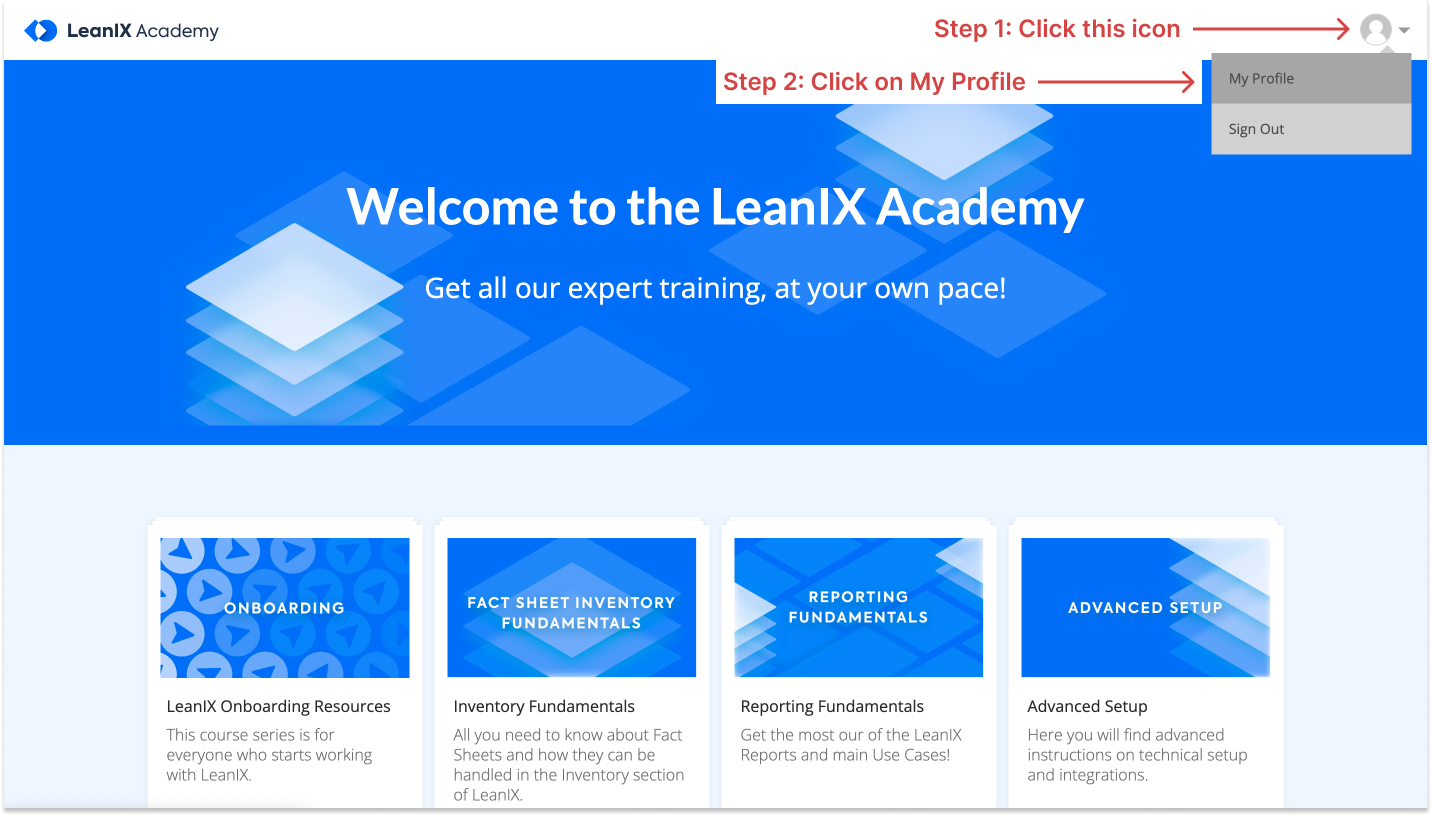
Step 2
Change your name in the text box to the name you want to appear on the certificate. By default, the value there should be LeanIX User and encrypted email address. You should be able to change the name but NOT the email address.
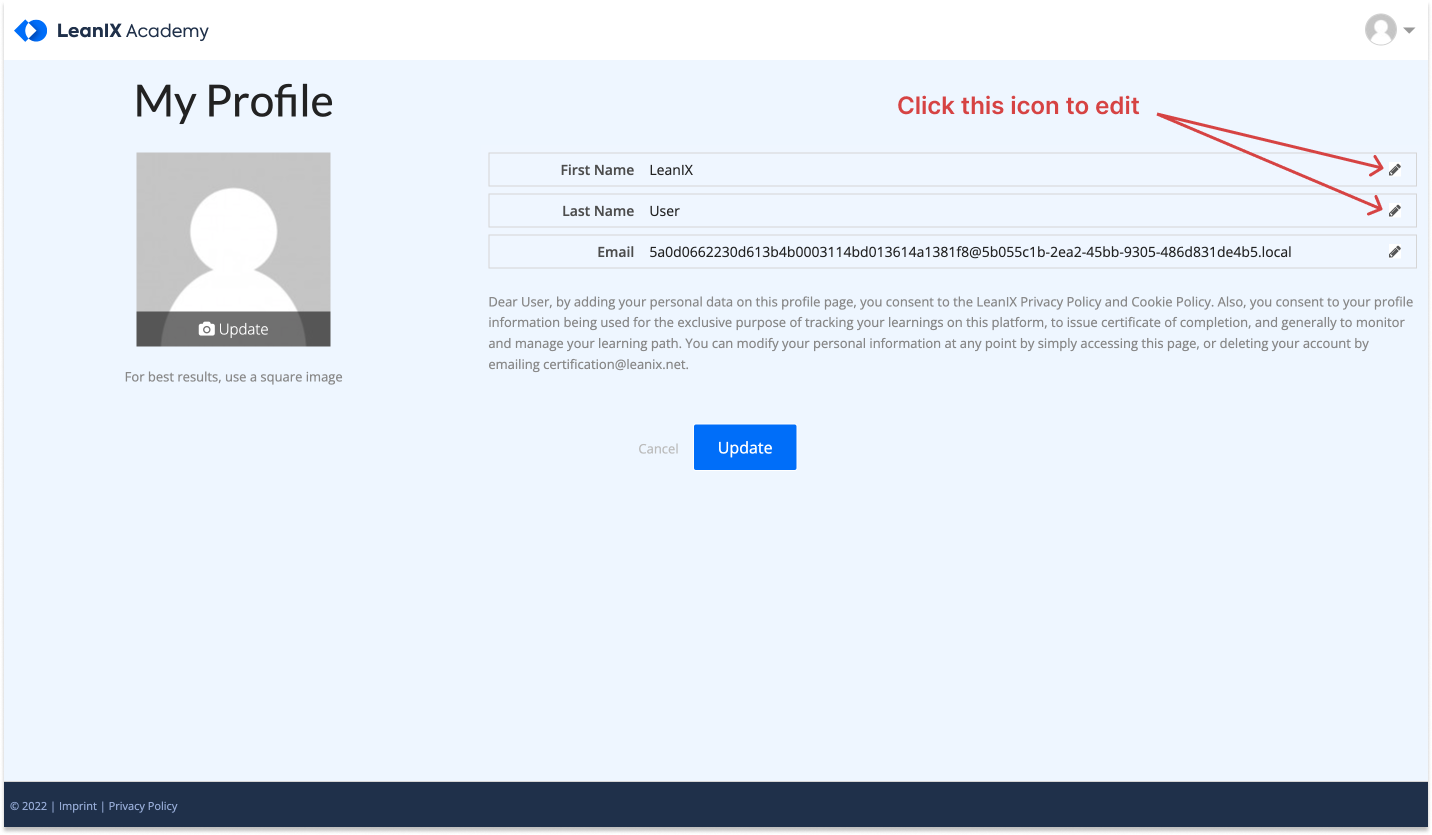
Step 3
Click Update. On the page, you should also see the disclaimer on how LeanIX treats the information you just enter.
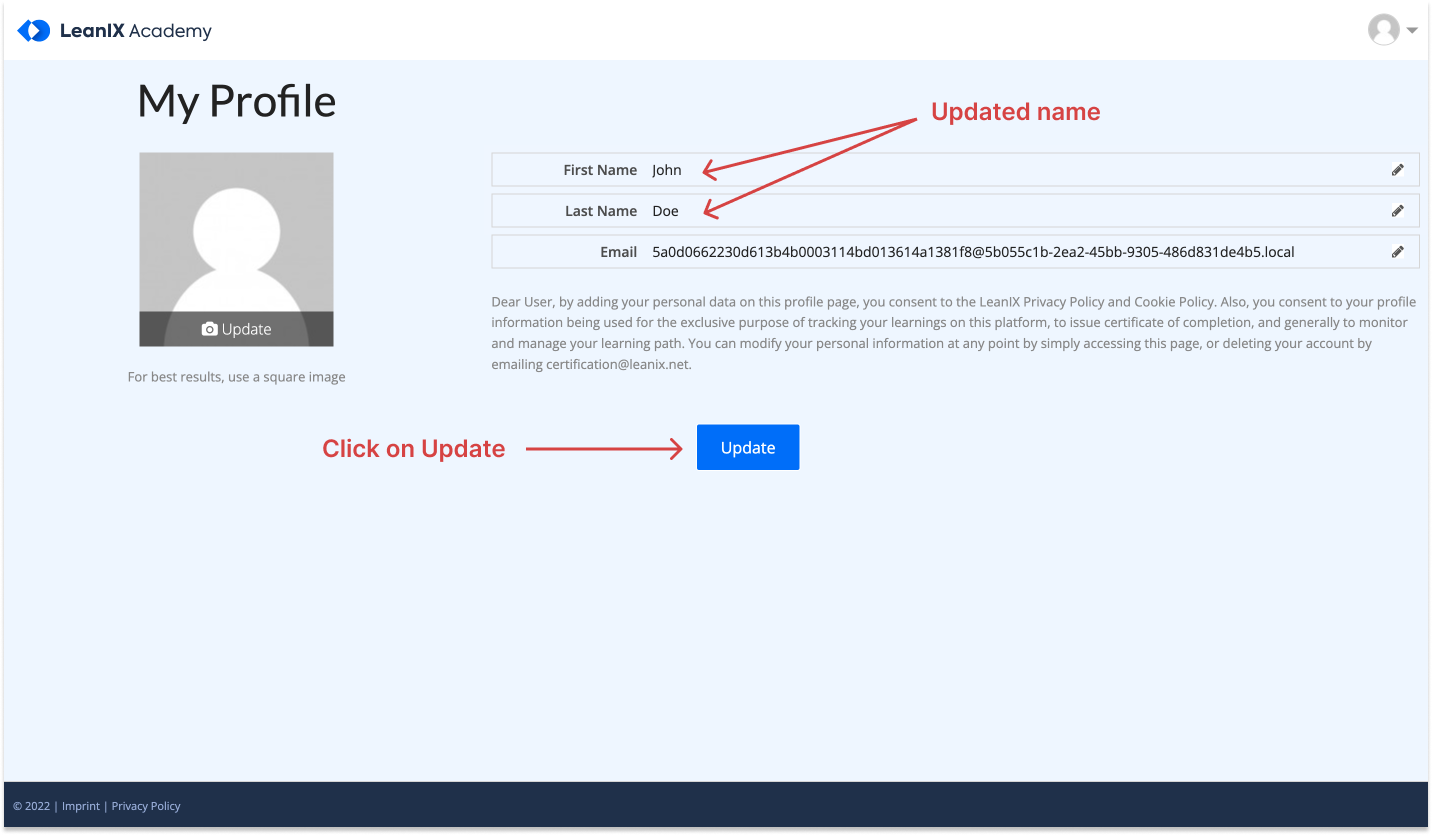
Now, you can take the examination and when you completed the exam, you will receive the certificate with your name on it that you can add to your LinkedIn profile. Best of luck!
Updated 3 months ago