Notifications
Set up notifications to stay on top of changes in your Workspace.
Overview
You can set notifications and stay on top of any changes done to your workspace. For example, you can be notified when a new Fact Sheet is created, a Lifecycle of a Fact Sheet enters the next phase, or a user comments on a Fact Sheet you are subscribed to, to name just a few of the notification options.
The Notifications feature allows users to get notified in case there is a change in the workspace that they are interested in. Notifications can help you increase engagement and foster a strong community around the workspace.
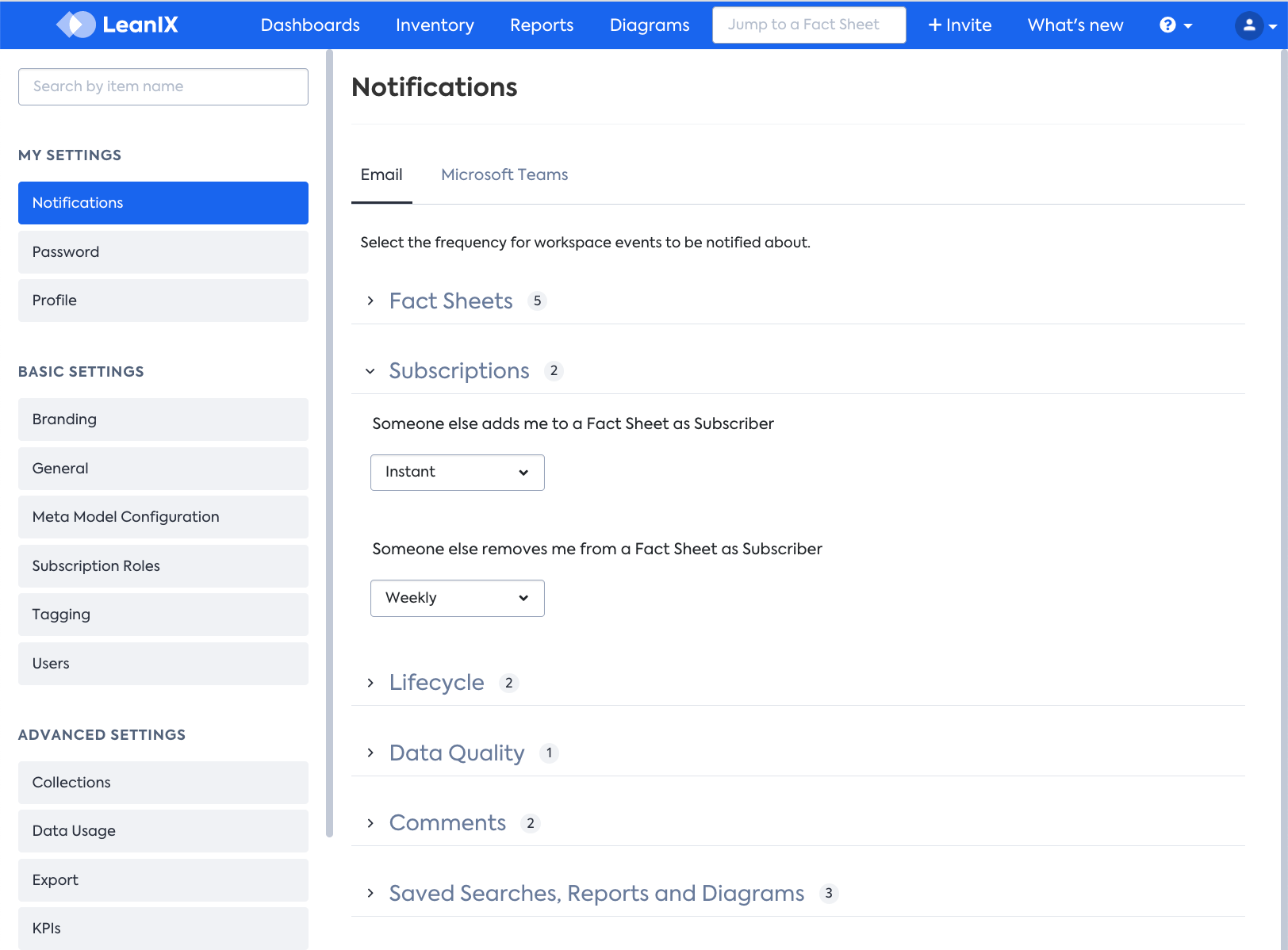
Notifications are a powerful tool to keep track of your Data Quality and enable collaboration within the tool. This is why we recommend keeping notifications active, at least until you develop a LeanIX community that is self-sufficient.
This feature should be enabled by default on all workspaces. Any administrator of the workspace can choose to limit or disable the notifications. The UI for normal users will adapt accordingly, e.g., by displaying a warning that the feature is disabled or by only offering a limited number of notification topics.
Note
You receive notifications only for actions performed by other users, not for your own actions.
Key Features
The Notifications feature has some key features, namely:
- Allows to opt-in to certain notification domains & topics within the workspace
- The notification can potentially happen instantly, on a daily or weekly basis, or just be disabled
The configuration page of the feature is located in the “Administration” area of the LeanIX workspace. It is a dedicated button under the “My Settings” section in the menu called “Notifications”.
When opening the page, you will get a list of “domains” and “topics” within. Examples of domains are “Fact Sheets”, “Subscriptions”, and “Comments”. An example of a topic within the “Fact Sheets” domain is “A new Fact Sheet is created”.
The changes themselves can be seen in the "Last Updated" tab of the Fact Sheets.
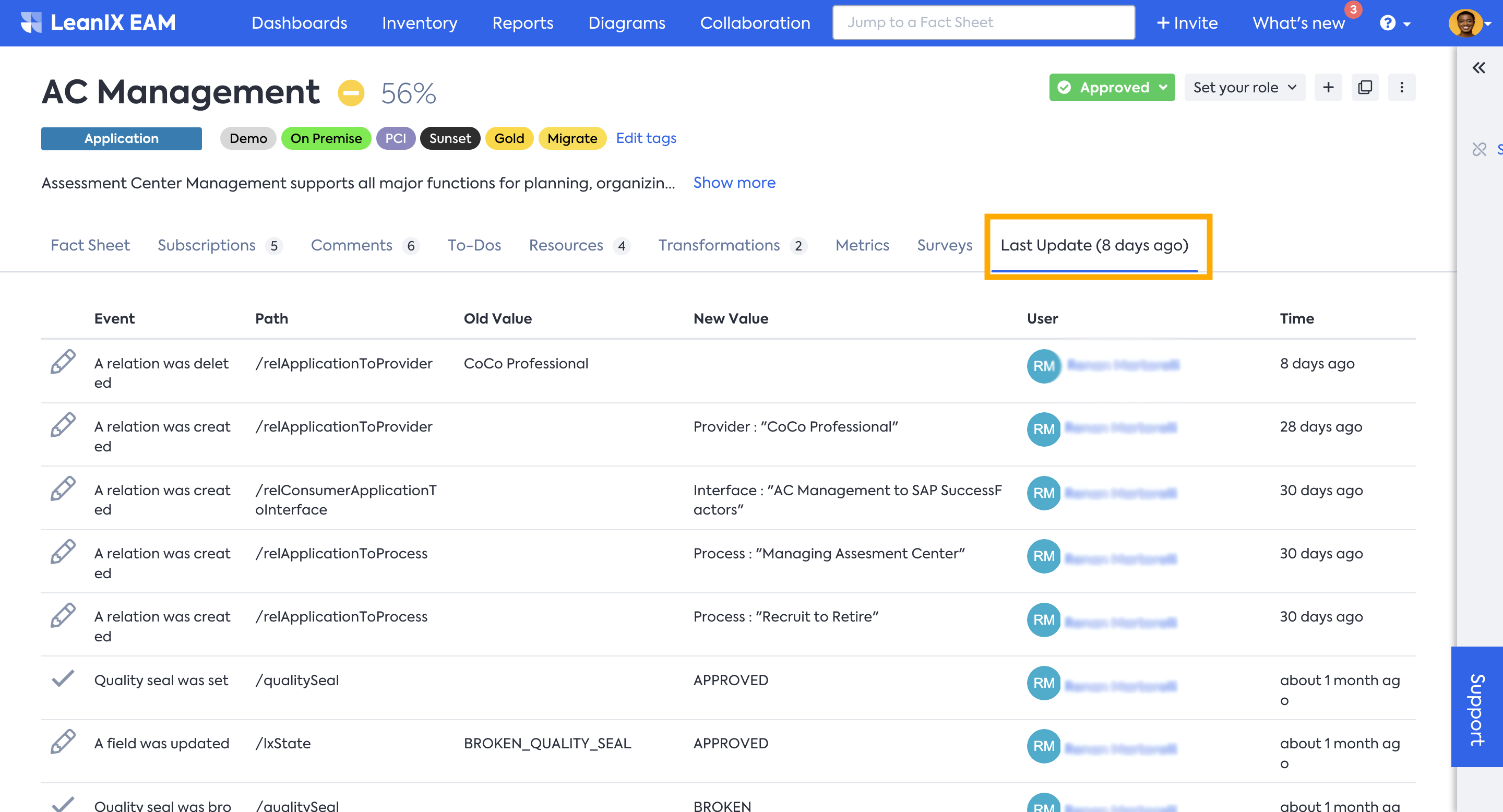
Potentially for each of these topics, you can choose to be notified “Never”, “Instantly”, “Daily,” or “Weekly”. Topics subscribed to in a daily or weekly manner will be combined into a single message.
In case the Administrator completely disables the notifications for a given workspace, the user sees a warning on his settings page.
As of now, any message will be sent via HTML. The messages will also be sent in the language the user chose in his profile (though it may take up to 24 hours for a change to be reflected in the notifications).
Our documentation template for the “Notifications Center - Documentation for Administrators” can help to understand which actions an Administrator can take to further configure the notifications for a particular workspace.
Updated 2 days ago